Expanding on our experience with single-board computers that we can use for our embedded solutions, we have ordered the new OrangePI One Plus from Steven Zhao’s Shenzhen Xunlong Software CO.,Limited company.
We placed the order via AliExpress on 3rd of January 2018 – and voila – the package arrived at our office yesterday (19th February 2018).
We have ordered two OrangePI One Plus boards with Allwiner H6 (ARM Cortex A-53 Quad Core 64 bit SoC and equipped with 1GB LPDDR which is shared with GPU. You can find full specifications in the following website:
http://www.orangepi.org/OrangePiOneplus/
In the picture below, you can see the single-board computer layout.
First impressions, the board is incredibly smaller compared with the OrangePI PC H3 boards that we used in the past. The build quality is very good, so after few minutes of visual inspection of the board, it is time to do something with it.
Initially, we have ordered these boards to evaluate a TV solution that we are prototyping. However, for this specific board, we wanted to try out the Ubuntu Linux build for this H6 board that is available for download from the following official OrangePI website:
http://www.orangepi.org/downloadresources/
In the future, we plan to build our own distribution for the H6-based boards that will better suit our needs in production-line management & industrial applications.
We downloaded the Ubuntu Server image from the OrangePI website, and used Etcher to flash the image onto an micro-SD card.
The system booted up nicely and picked up an IP address via DHCP. We logged in using the default root / orangepi username and password and started exploring.
The Ubuntu server seems to contain a bare minimum components, so expect you will need to install / add number of packages as per your use cases & requirements.
root@OrangePi:~# uname -a
Linux OrangePi 3.10.65 #35 SMP PREEMPT Tue Jan 23 18:13:02 CST 2018 aarch64 aarch64 aarch64 GNU/Linux
As a first step, we installed RaspberryPI Monitor (RPImonitor) and adapted it to suit the H6 board. No major changes were required compared to H3 configuration. The only problem seemed to be the temperature reading, which translated the 40 degrees Celsius as 0.04. It was an easy fix, it only required to remove the post-processing rule to divide the temperature by 1000 in the /etc/rpimonitor/templates configuration file(s). Once RPImonitor installed and running, you can check the health of your system at http://localhost:8888 (or http://<your_ip_address>:8888).
In the picture below you can see data from our OrangePI One Plus running cpuminer, that’s why the CPU and temperature values are so high. Idle system with a passive heatsink showed temperature of about 35 degrees Celsius.
As a second step, we installed LAMP, that is Apache2, MySql database and PHP. There is plenty of information on the web on how to do this, so we skip the details, just show the results. You can check http://<your_ip_address>/ to see Apache server up and running, and for example by creating index.php containing the phpinfo() function to see if PHP is working with your Apache web server. Similar test you can do to connect with MySql from a PHP file, see example of the code of the picture below.
Point to the file in your browser (in our example the file name was phpdbtest.php (placed in the html root of the Apache web server) and it gives us a successful result.
LAMP stack is now installed successfully on our OrangePI One Plus system, so now we can move to the next step.
As a last step, we wanted to see how much load our OrangePI One Plus board can bear, therefore we decided to get, compile and run cpuminer to mine some Monero. As you can see, we have the miner running, and with both passive heatsink and active fan, we get a hash rate of about 12H/s and SoC temperature about 65C.
root@OrangePi:~/cpuminer-multi# ps -ef |grep cpum
root 15169 15144 99 00:38 pts/0 2-18:32:17 ./cpuminer -a cryptonight -o stratum+tcp://bcn.pool.minergate.com:45550 -u xxx@xxxx.xxx -p x
Overall, we are impressed by OrangePI One Plus board, and certainly we will use it in our embedded systems. In the next few days, we will be testing the H6 accelerated graphics capabilities to finish off one of our proof of concepts. Also, we plan to test the GPIO interface.

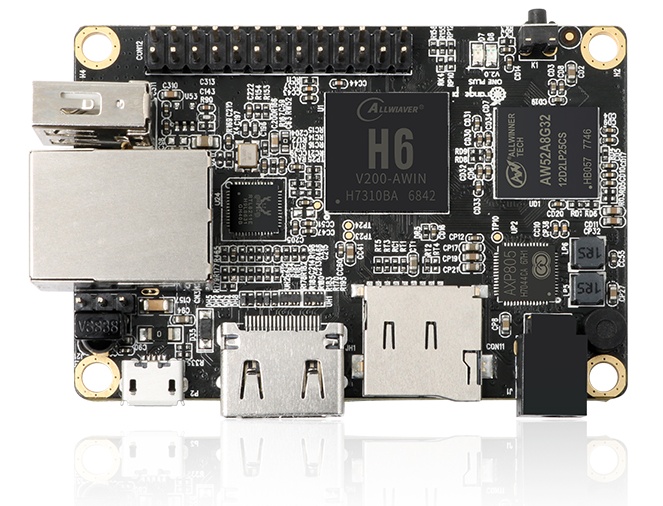

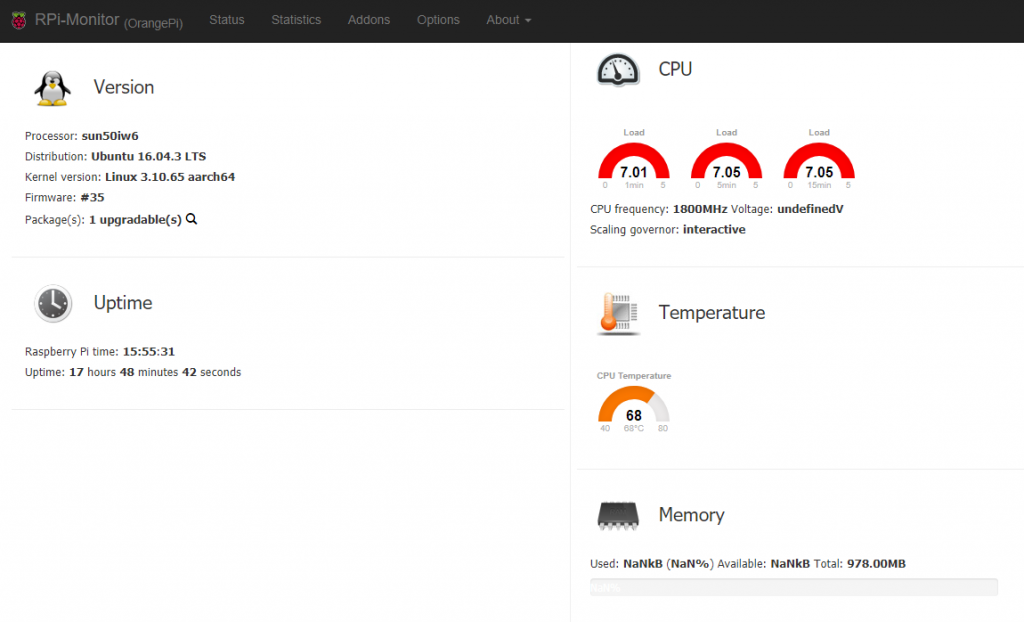
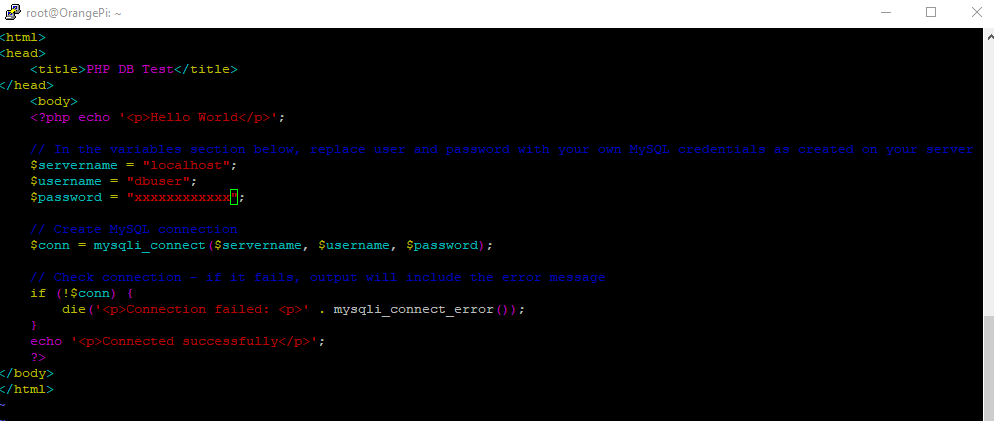
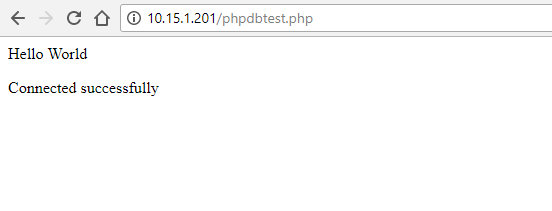
0 responses to “OrangePI One Plus First Look”